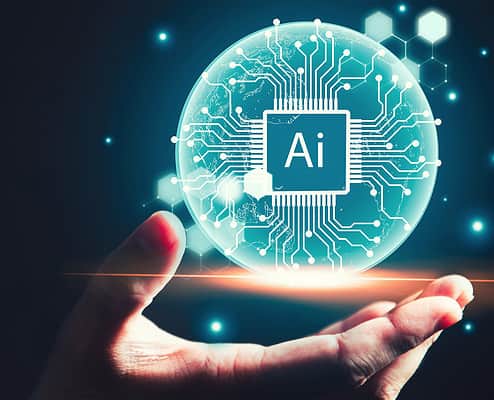How to Plan Effective Cloud-Based Disaster Recovery Strategies
Businesses of all sizes rely on technology to run their operations, and disruption to these systems can be especially devastating. As a result, companies must take steps to ensure that their data is backed up and protected in the event of a disaster. One way companies are doing this is by investing in cloud-based disaster recovery services. In this article, we’ll discuss cloud-based disaster recovery, how it works, and its benefits. We’ll also walk through disaster recovery steps. Let’s get started!
What Is Cloud-Based Disaster Recovery?
Cloud-based disaster recovery is a data protection solution that stores and protects business data in the cloud. This service allows businesses to access their backed-up files in case of a natural or man-made disaster. With cloud-based solutions, companies can configure their systems to back up data regularly so they’re always prepared.
When it comes to cloud-based disaster recovery, there are two main types of services: managed and unmanaged. Managed services provide the most comprehensive protection, including additional features such as deduplication, replication, and automated alerting. Unmanaged services offer basic data protection but may require more IT intervention to be effective.
The Benefits of Cloud-Based Disaster Recovery Services
For businesses considering an MSP, here are some of the benefits associated with investing in cloud-based disaster recovery services:
- Flexibility: Cloud-based solutions offer greater flexibility than traditional onsite backup solutions, allowing businesses to store and protect their data offsite. This means that companies can access their data from any location anytime without investing in physical hardware or managing complex IT infrastructure.
- Cost savings: Because cloud-based backup solutions don’t require additional hardware or setup costs, businesses can save significantly on upfront costs associated with traditional backup solutions. Cloud-based backups are often billed monthly or annually, making budgeting for these services much easier for businesses.
- Automation: Many cloud-based disaster recovery providers offer automation features such as automated backups and alerts, which make managing and monitoring backups easy for IT teams. This streamlines operations and ensures that backups are always performed correctly and on time, even if IT staff members are away from the office.
- Scalability: As your business grows, so too does your need for data storage and protection. With cloud-based solutions, you can scale up your storage capacity quickly and easily without having to purchase new hardware or rewrite code whenever you need more space or speed, saving you both time and money in the long run.
Considerations Before Creating a Disaster Recovery Plan
Implementing a cloud-based disaster recovery plan is one of the most effective ways to safeguard critical data. However, there are several considerations to take into account before creating a recovery plan.
Define Your Recovery Objectives
The first step in any disaster recovery plan is to define the objectives. This includes setting realistic goals for how long it will take to restore systems and data after an emergency. The objectives should also be tailored to fit the company’s individual needs. For instance, a small business may only need to focus on getting its most important systems running again, whereas a larger enterprise may need to prioritize multi-site recovery.
Assess Your Current System Environment
Before designing a recovery plan, it’s essential to assess the current system environment. This includes understanding the infrastructure components, such as servers, networks, and storage devices, and any applications and databases in use. Assessing the system environment will ensure that all the necessary elements are ready to migrate to the cloud.
Understand Your Data Requirements
Knowing how much data needs to be backed up and stored is essential. As part of this assessment, you should also identify any special requirements for data security or compliance with industry standards. Understanding these requirements will help you choose a solution that meets your company’s specific needs.
If you are considering implementing cloud-based disaster recovery plans to mitigate risk, you must first understand how to migrate to the cloud. Take a deeper dive with this article.
A Guide to Disaster Recovery Plan Steps
With these steps in place, businesses can ensure they have a reliable and effective way of recovering from any IT or data disasters they may encounter.
- Identify potential risks: Before developing a disaster recovery plan, you must identify potential risks that could disrupt your business operations. Risks include cyberattacks, data breaches, and hardware failures. Once you have identified all possible risks, you can move into the project phase.
- Perform a business impact analysis: After identifying potential risks, it’s crucial to understand how these risks could affect your business operations. To do this, you should conduct a business impact analysis (BIA) to help you identify what services are critical for your business to function and estimate the financial costs associated with any disruption caused by disasters. This analysis will provide valuable information that can be used when creating your disaster recovery plan.
- Create a disaster recovery plan based on your RPO and RTO: Once you have conducted your BIA, create a disaster recovery plan based on your Recovery Point Objective (RPO) and Recovery Time Objective (RTO). The RPO refers to the amount of acceptable data loss after a disaster occurs, while the RTO refers to the amount of time it takes for systems and applications to be restored after an incident. These objectives must be met when creating your cloud-based disaster recovery plan, so make sure they are realistic yet achievable goals for your organization to meet in case of an emergency.
- Approach the right cloud partner: When choosing a cloud partner to work with on developing and implementing your cloud-based disaster recovery plan, it’s important that you choose one that meets all of your requirements related to security, compliance, cost efficiency, scalability, etc. Make sure they offer 24/7 support in case something goes wrong so that they can quickly assist in helping restore services so that operations can resume as soon as possible.
- Build your cloud DR infrastructure: Once you have chosen the right cloud partner for your needs, it’s time to build the infrastructure necessary to implement a successful cloud-based disaster recovery plan. This includes setting up redundancy within different regions or availability zones, replicating applications within a hybrid IT environment, and ensuring available automation capabilities.
- Test your disaster recovery plan often: Once everything is set up properly, it’s essential to test your plans regularly to ensure they will work as intended during real-life scenarios. Regular tests should include simulated disasters such as power outages, system crashes, or application failures.
Partner With NET3 IT for Industry-Leading Cloud-Based Disaster Recovery Methods
Migrating to the cloud is a big move for your business, one that brings numerous benefits like enhanced productivity and stronger security. To ensure your operations are running smoothly and you’re making the most of everything the cloud offers, consider implementing a comprehensive cloud-based disaster recovery plan. Contact NET3 IT and our team of experts to future-proof your network today.

About Us
Since 2012, Net3 IT has offered enterprise-level IT experience and industry knowledge to help Knoxville businesses make the right decisions. We are committed to our customers’ success by providing cost-effective, high-value IT services, VOIP phone services, and strategic consulting.