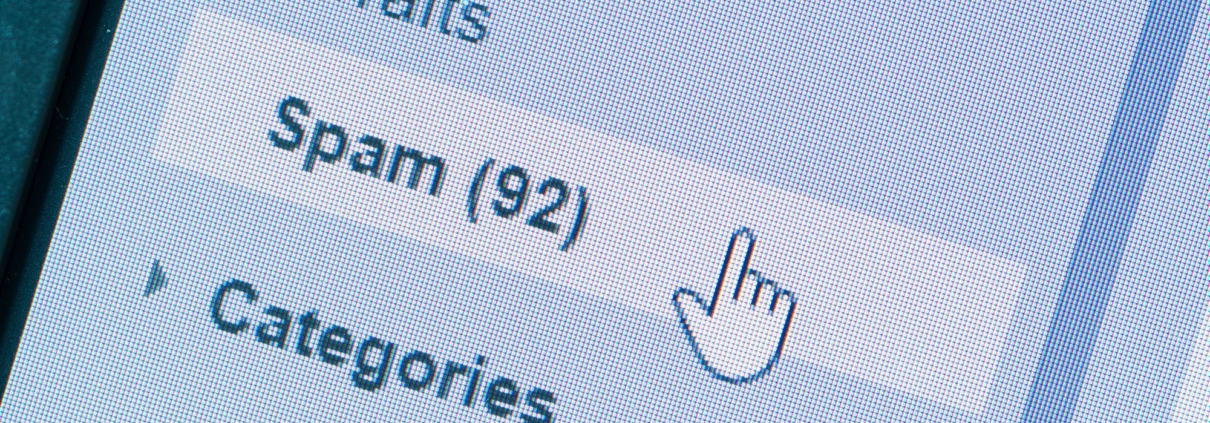
How annoying would it be if your inbox was flooded by junk mail? Not only would your inbox fill up much quicker, but you would be more likely to fall for a phishing scam. Thankfully, your internet service provider’s (ISP) spam filter blocks most of those messages from ever reaching you. However, the spam filter can accidentally filter legitimate emails.
How Does a Spam Filter Work?
To understand why spam filters occasionally mistake your legitimate messages for spam, it’s necessary to know how spam filters work. Spam filters use a variety of criteria to score the safety of an email because there are different types of spam they need to account for. The message’s score determines whether the email is allowed to pass the filter. Passing scores vary depending on the server and spam filter settings, so some filters may block emails that others don’t.
What Does a Spam Filter Look For?
Since not all filters work the same way, it can be difficult to pin down what the exact criteria are for judging spam. However, there are a few email content filtering best practices most filters use. These criteria include:
- Campaign Metadata: Your message is more likely to be flagged if the email is sent to the recipient’s address rather than their name. Filters also check if you’re on the recipient’s contact list. This is why it’s recommended that businesses ask their subscribers to add them to their address book.
- IP Address: If you have the same IP address as someone who previously sent spam, then your email is likely to be flagged.
- Content and Format: Some more aggressive filters take the type of content in the email into consideration. If the wording or images in the email match certain criteria, the message is blocked.
- Code: Sloppy code, extra tags, or code pulled in from Microsoft Word can sometimes set off a filter.
Why Are Your Emails Getting Blocked?
The short answer is that your email is getting blocked because your message looked spammy. If your subject line is filled with all caps, the text uses bold font, or the content is purely promotional material, then your email shares some qualities with typical spam emails. In addition to the content, putting links in your email could also affect its score. This is especially the case if you’re using a link from a domain that the filter previously blocked.
Something else to consider is the reputation of your address. Receiving too many complaints and repeatedly sending email to invalid addresses will downgrade your reputation. This can be a problem for businesses that frequently send out email blasts.
How To Find Out if Your Email Was Filtered
If you suspect your emails are being filtered, there’s a simple assessment you can conduct to find out. This test is known as an inbox placement and spam filtering test, and it can show you how your email is being treated by major ISPs around the world. The first step is to remove any links in the email and send the test. If it makes it into the inbox, then there’s a problem with the URL.
If the email still gets sent to the junk folder, then the problem may be the content. This time, you’re going to want to remove all the text and replace it with the word “test.” If the email goes to the inbox, then the problem is your content. If the message still gets flagged at this point, the issue may be your sender reputation or that the email is missing sender authentication records.
Spam Filtering Solutions
If you need to solve your email blocking issues, a managed service provider (MSP) can help. An MSP can assist with running the inbox placement and spam filtering test. They can also help you make adjustments so you’re seen as a reputable sender.
Get the Best IT Solutions
Net3 IT is an MSP dedicated to helping businesses in the Knoxville, Tennessee, area overcome their IT challenges. Our team works with you to understand your pain points so we can tailor our solutions to your needs.
Contact us today to learn more.

About Us
Since 2012, Net3 IT has offered enterprise-level IT experience and industry knowledge to help Knoxville businesses make the right decisions. We are committed to our customers’ success by providing cost-effective, high-value IT services, VOIP phone services, and strategic consulting.

